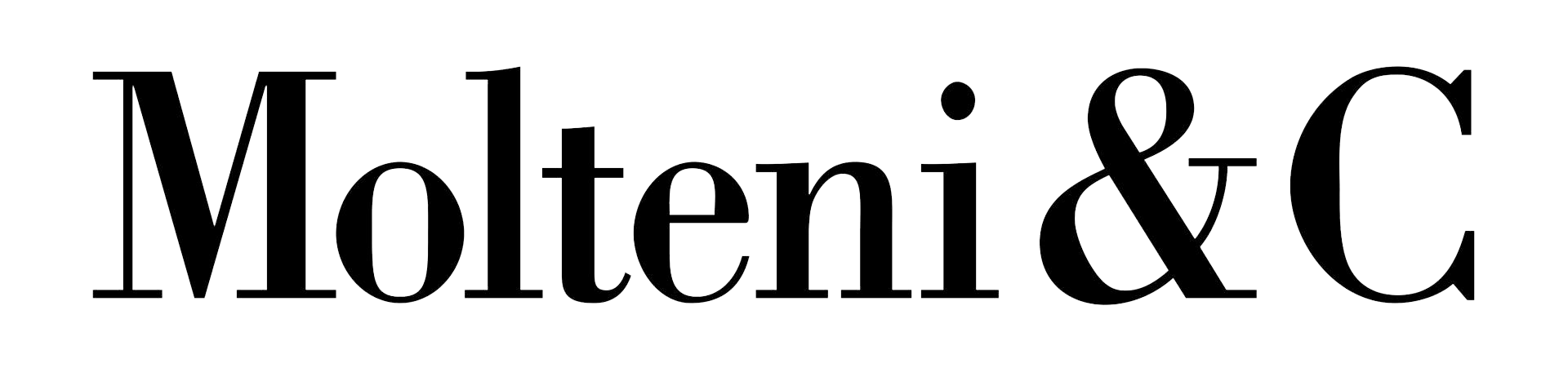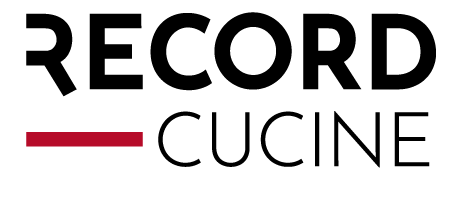Business Intelligence with Microsoft Power BI
Analyze the data collected by KanbanBOX in greater depth

Knowing how to collect data is not enough. The added value lies in knowing how to read it, seeking only that information that is really useful for decision-making processes. KanbanBOX exploits the potential of Power BI, the Business Intelligence software developed by Microsoft, to integrate its own statistics with data from third-party systems, generating more complex and dynamic reports.
The goal: to help you integrate and analyze the data collected by KanbanBOX in greater depth.
The advantages of integrating with Power BI
Cross-system analysis
Combine KanbanBOX data with information from other business systems (ERP, MES, CRM) to gain a comprehensive, integrated view of your supply chain.
Customizable dashboards
Build fully tailored reports and analyses by choosing your own KPIs, layouts, and levels of detail, creating dashboards that perfectly fit your and your company’s needs.
Simplified sharing
Thanks to its connection with the Microsoft Power Platform, you can easily share analyses across teams and departments, ensuring everyone works with the same up-to-date data.
Available configuration packages
The integration between KanbanBOX and Power BI is managed and supervised by our experts, who guide you step by step through the activation and setup process.
To simplify deployment, you can choose from three preconfigured packages, designed by our specialists to suit different analytical needs.
- Light version
Free and easy to use, this version allows you to view aggregated inventory data, providing an advanced stock analysis and a detailed overview of average daily inventory levels.
It’s the perfect starting point for companies that want a simple and fast introduction to Power BI analytics.
- Pro version
A ready-to-use, comprehensive package including advanced reports and dashboards such as Delivery analysis, Vendor rating, Managed items analysis, Stock-out analysis, Workload analysis, and Maintenance analysis.
Designed for those who want to dive deeper into flow and performance management, gaining immediate operational and strategic insights to optimize their supply chain.
- Custom version
The most advanced option, dedicated to companies seeking a fully tailored solution. It includes all the analyses from the Pro version and adds on-demand customization options such as graphical revisions and modifications of existing statistics, new report development, report translation into other languages, and integration with the company ERP system.
It’s the ideal choice for those who want to build a custom Business Intelligence environment, perfectly aligned with their processes and key performance indicators.
Not just Power BI: Kanban Business Intelligence
The integration with Power BI is ideal for companies looking to combine data from multiple systems beyond KanbanBOX.
However, for those who prefer to start simply and immediately, without initial setup or external integrations, Kanban Business Intelligence (Kanban BI) is the perfect choice: a native module, directly available within the platform and ready to use.
The importance of Business Intelligence in e-kanban systems
Choosing an e-kanban software with built-in Business Intelligence tools means more than just collecting and analyzing data in real time: it means turning daily operations into strategic insights, improving planning, identifying inefficiencies, and supporting data-driven decisions.
The goal is clear: to achieve a complete, measurable view of the entire pull process.
Why integrate Power BI
KanbanBOX allows you to leverage the full potential of Microsoft Power BI power of Microsoft Power BI to integrate its statistics with new, more complex and dynamic statistics. Able to analyse the data collected by KanbanBOX in a more detailed and aggregated way!
By automatically extracting layered data, Power BI provides aggregate and dynamic statistics, which can be filtered as needed.
With Power BI you can:
- Analyse the data collected by KanbanBOX in an aggregate manner, with objectives not necessarily linked to kanban management;
- For multi-plants, consolidate data from multiple licenses, even with different currencies;
- Gain visibility into the benefits of the Kanban method across the enterprise.
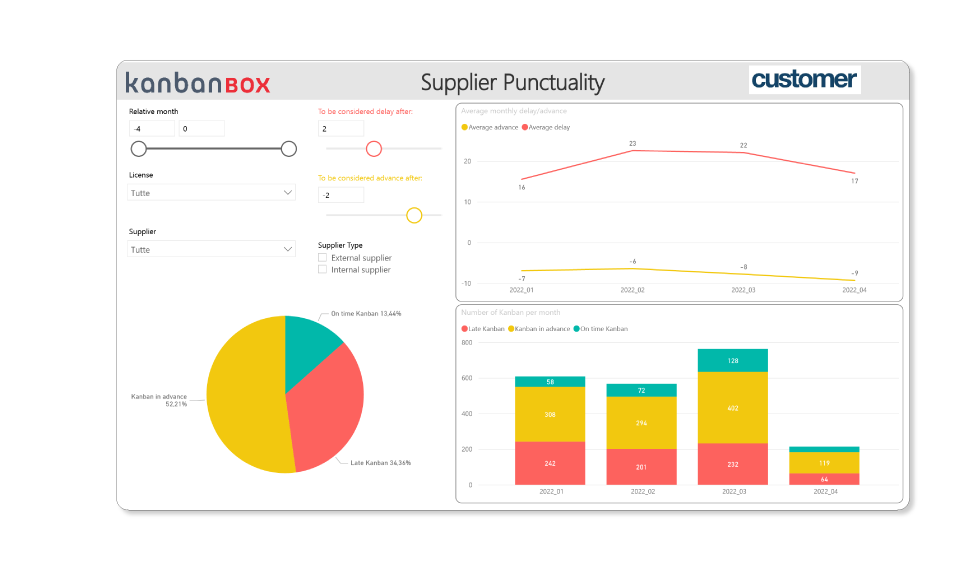
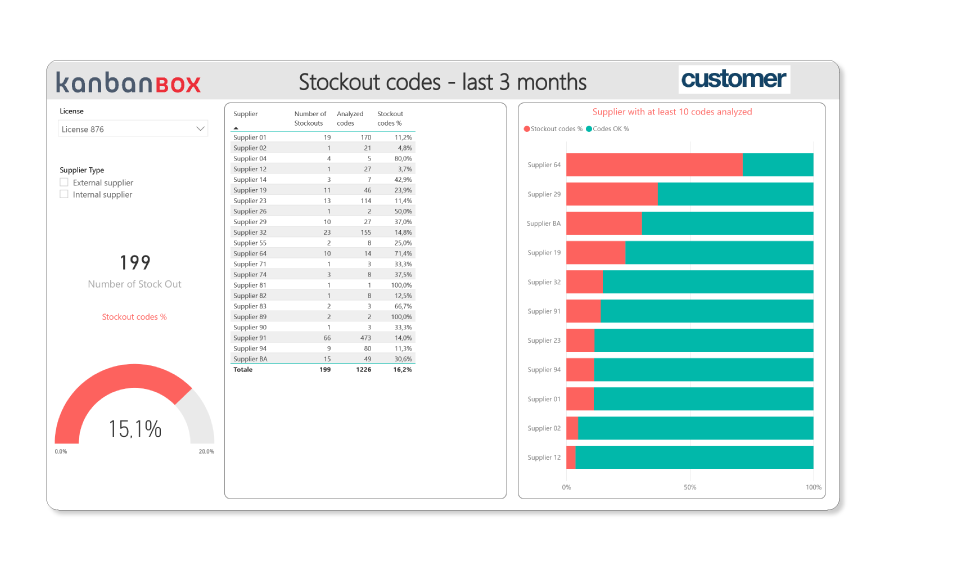
With Power BI you automatically extract stratified data, obtaining aggregate and dynamic statistics, which can be filtered as needed.
Do you have any questions?
Case studies
Robopac | Packaging machines
With KanbanBOX, Robopac achieved a more integrated, responsive, and digitalized supply chain thanks to the integration with both external suppliers and SAP
BCS | Agricultural Mechanization
BCS moved from push to pull through E-kanban for suppliers, production, and internal flows. They now manage 6000 kanban loops across 3 plants and integrated KanbanBOX with SAP
El.Co. | Industrial Electrical Automation
El.Co. has simplified the maintenance of kanbans with e-kanban, which was previously so onerous that the number of parts managed by kanban had to be limited
Orotig | Welding Industry
Orotig has implemented sequential pull in the company, optimizing multi-process production scheduling and supplier integration with KanbanBOX
Rossi SpA | Gearmotors and Electric Motors
Rossi Spa has digitalized the existing production and move kanban, and then integrated it with its own ERP, with the Oracle Sequencer and with the suppliers
Aptiv | High-tech automotive systems
From the introduction of kanban to the transition to e-kanban. The Lean Improvement journey of the largest manufacturer of electronic interconnection systems for the automotive sector
References